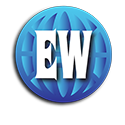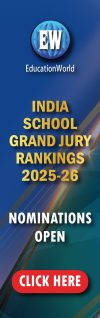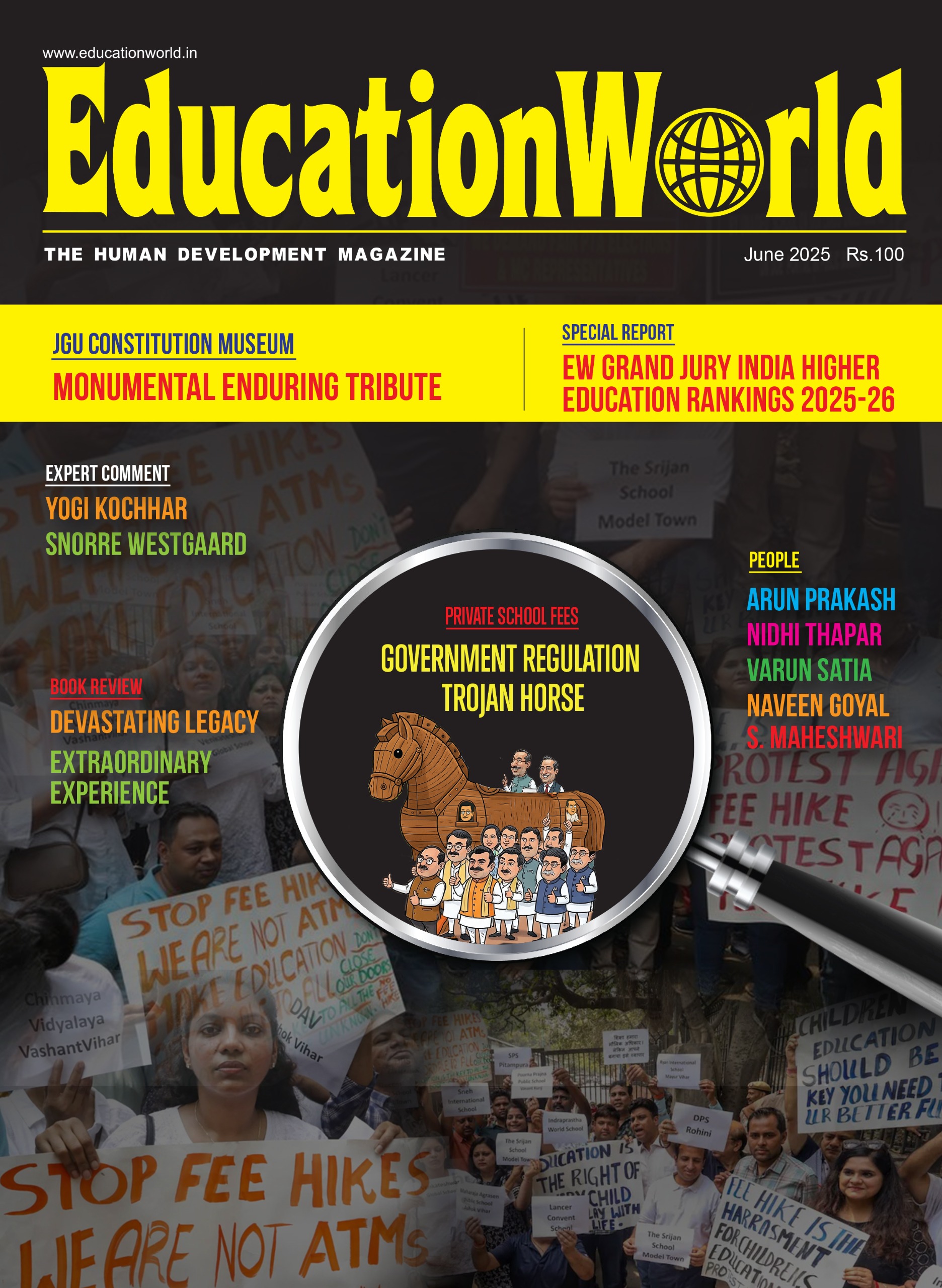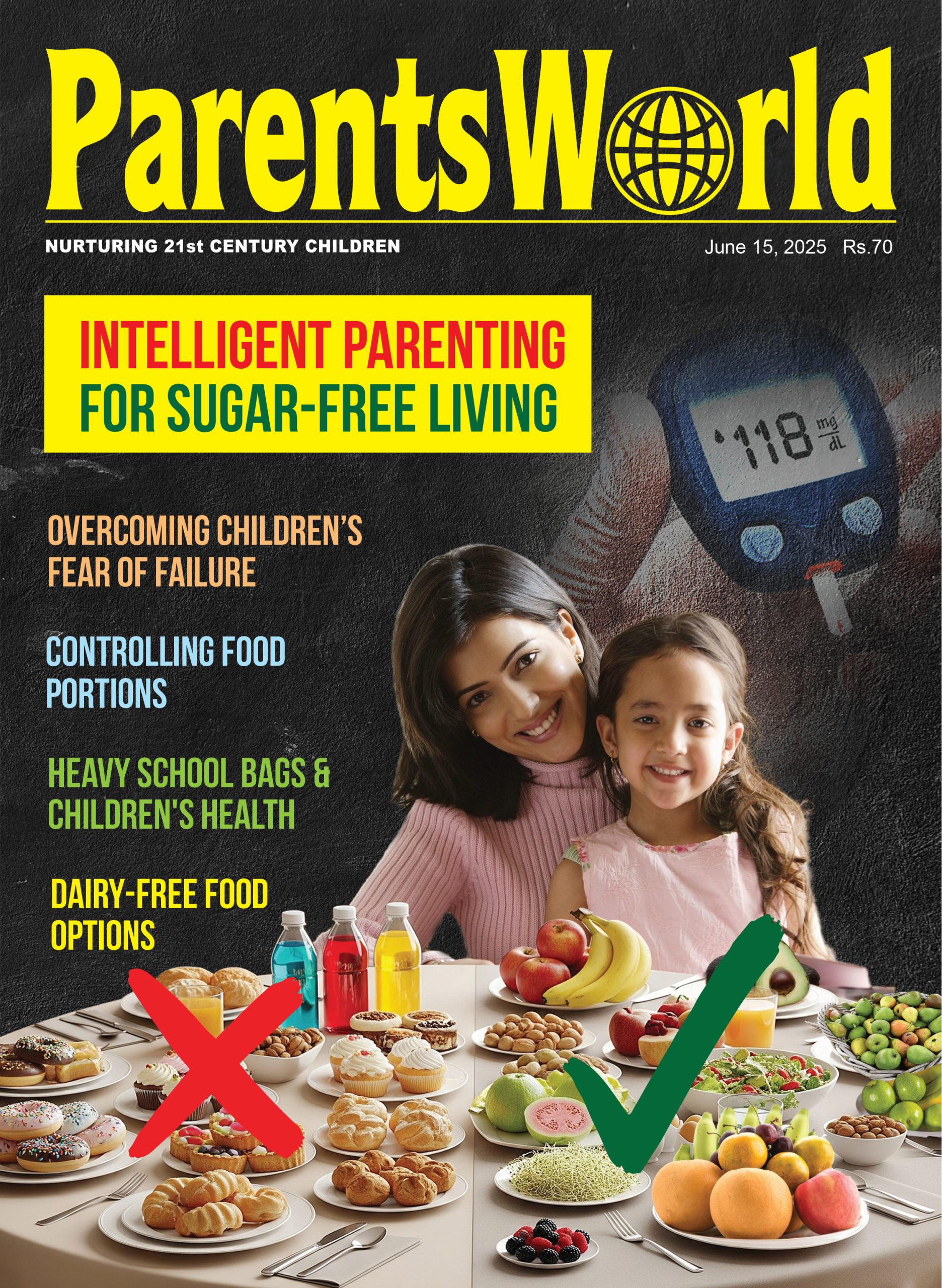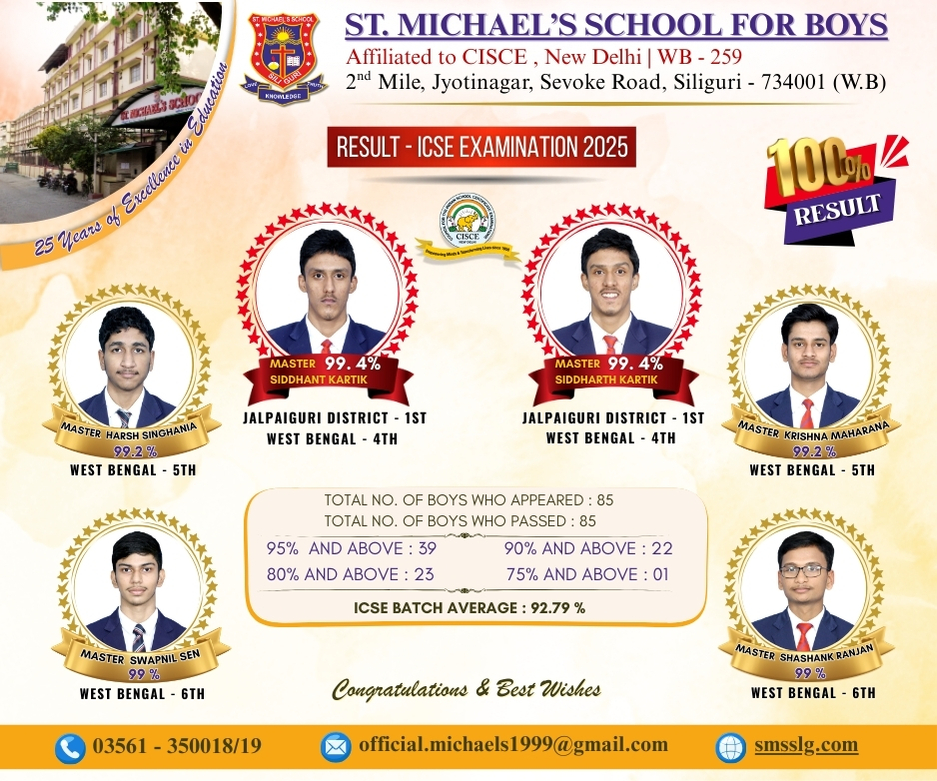With smartphones and digital cameras as well as myriad movie-making apps offering guidelines and advice, introducing children to the art of movie-making has become an attractive option for parents – Jayalakshmi Vaidyanathan
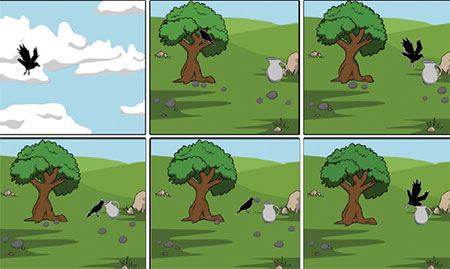
Lights, camera, action! Technology and in particular the ubiquitous smartphone has made the art of amateur movies production uncomplicated and easy. With smartphones and digital cameras as well as myriad movie-making apps offering guidelines and advice, introducing children to the art of movie-making has become an attractive option for parents. Apart from boosting children’s creativity, communication and story-telling skills, this activity offers a wonderful opportunity to bond with children and familiarise them with the latest digital technologies.
Among the many film genres — fiction, documentary, etc — animation provides a creative option for engaging children. Making an animation movie might seem complicated and difficult, but with imagination and help from enabling apps, it can become an enjoyable family activity.
STOP MOTION ANIMATION
It’s a good idea to begin with creating simple stop motion animation, using materials available at home and a smartphone installed with an app/software. Stop motion is an animated-film making technique in which objects are physically manipulated in small increments between individually photographed frames so that they appear to exhibit independent motion when the series of frames is played as a fast sequence. It can also be made using humans, household appliances, and other objects. So you can film a simple tale such as the thirsty crow using photo cut-outs or a clay model moving around the house.
Download the following apps and software (any one) to make stop animation movies.
 Suggested Apps
Suggested Apps
• iStopMotion for iPad/iPhone (HD):
• Stop Motion Studio (HD): http://www.cateater.com/
• Lapse It for Android (HD): http://www.lapseit.com/
• Stop Motion for Android (HD): http://www.sheado.net/stopmotion/
• STEP Stop Motion & Time Lapse: http://www.trollback.com/step/
Software
• iStopMotion for Mac: http://boinx.com/istopmotion/mac/
• Dragonframe for Mac or Windows: http://www.dragonframe.com/
• Stop Motion Pro for Windows: http://www.stopmotionpro.com/
• Smoovie for Mac: http://www.smoovie.com/
• User friendly and free mobile phone apps like stop motion studio, https://www.cateater.com/ and MonkeyJam for PCs http://monkeyjam.org/download are recommended for schools and home use.
The process of making an animation movie can be divided into three stages.
Pre-production planning. List the materials needed, ideate the story line/ story board, zero in on the device to be used eg. camera, mobile phone, tablet, etc, research the Stop Motion App or video editing software, and arrange for a microphone for voice recording. For instance if you are filming the story of the thirsty crow, you will need chart paper, photo cut-outs of crows flying in the sky, clouds, pebbles and pictures of pot containing varying amounts of water.
Production stage. Create your story board with drawings, clay puppets or paper/photo cut outs if you are not artistically inclined. You could also use Lego models. To shoot the video you need a digital camera, iPad, tablet or smart phone. For example you can use your mobile phone (installed with the app Stop Motion Studio) to film the cut-outs/objects frame by frame as per the story board sequence.
Post production stage. Add the background sound clip and edit if required using editing software — Windows Movie Maker — https://support.microsoft.com/en-gb/help/18614/windows-essentials or iMovie
https://www.apple.com/imovie/ for Mac users. The final video can be uploaded on You Tube or Vimeo.
However if animation is too much work, you can encourage children to simply film a story written and enacted by them or videograph an event. It’s a great opportunity for children to imitate and role play the world they live in.