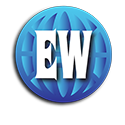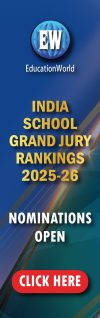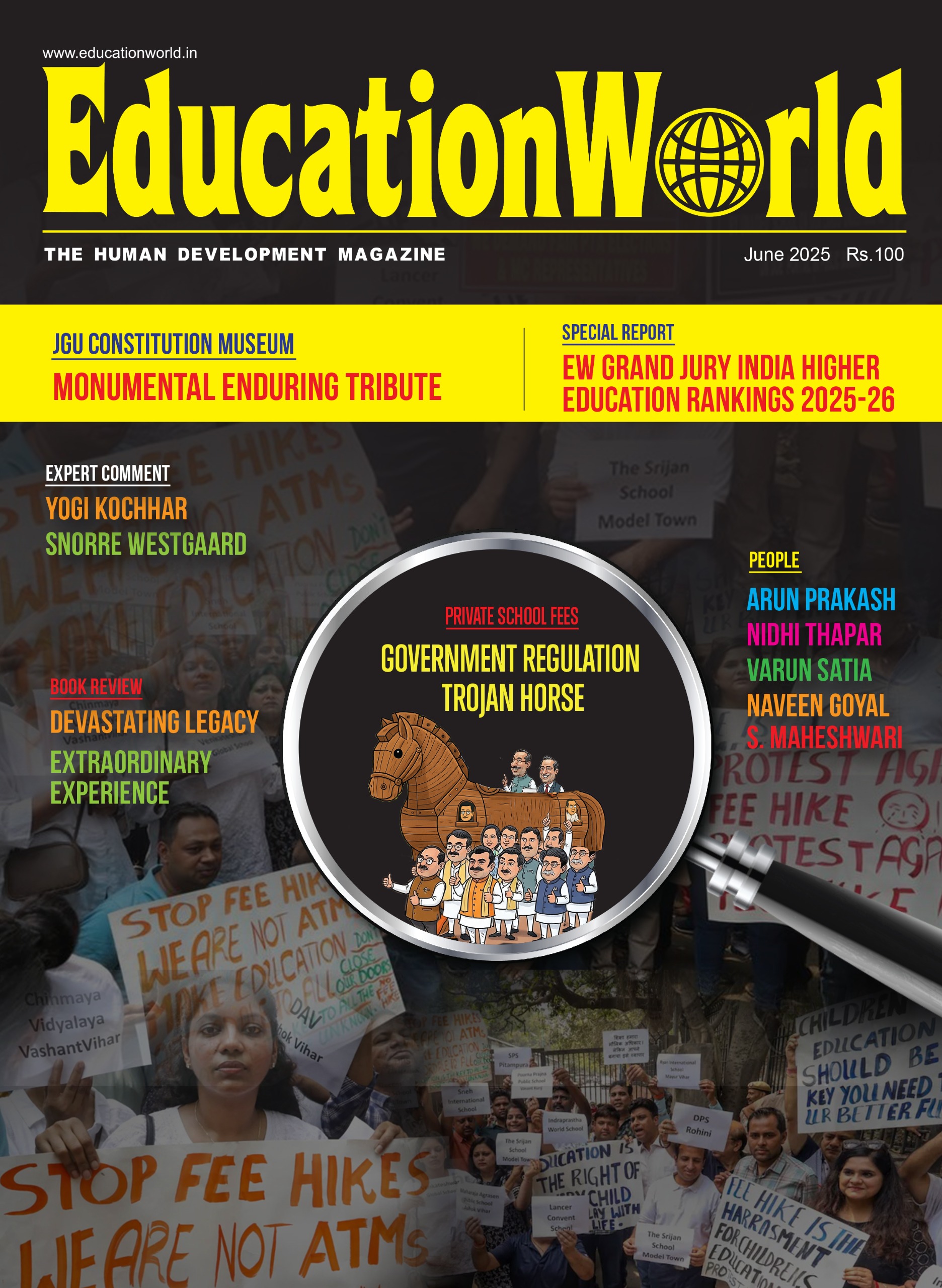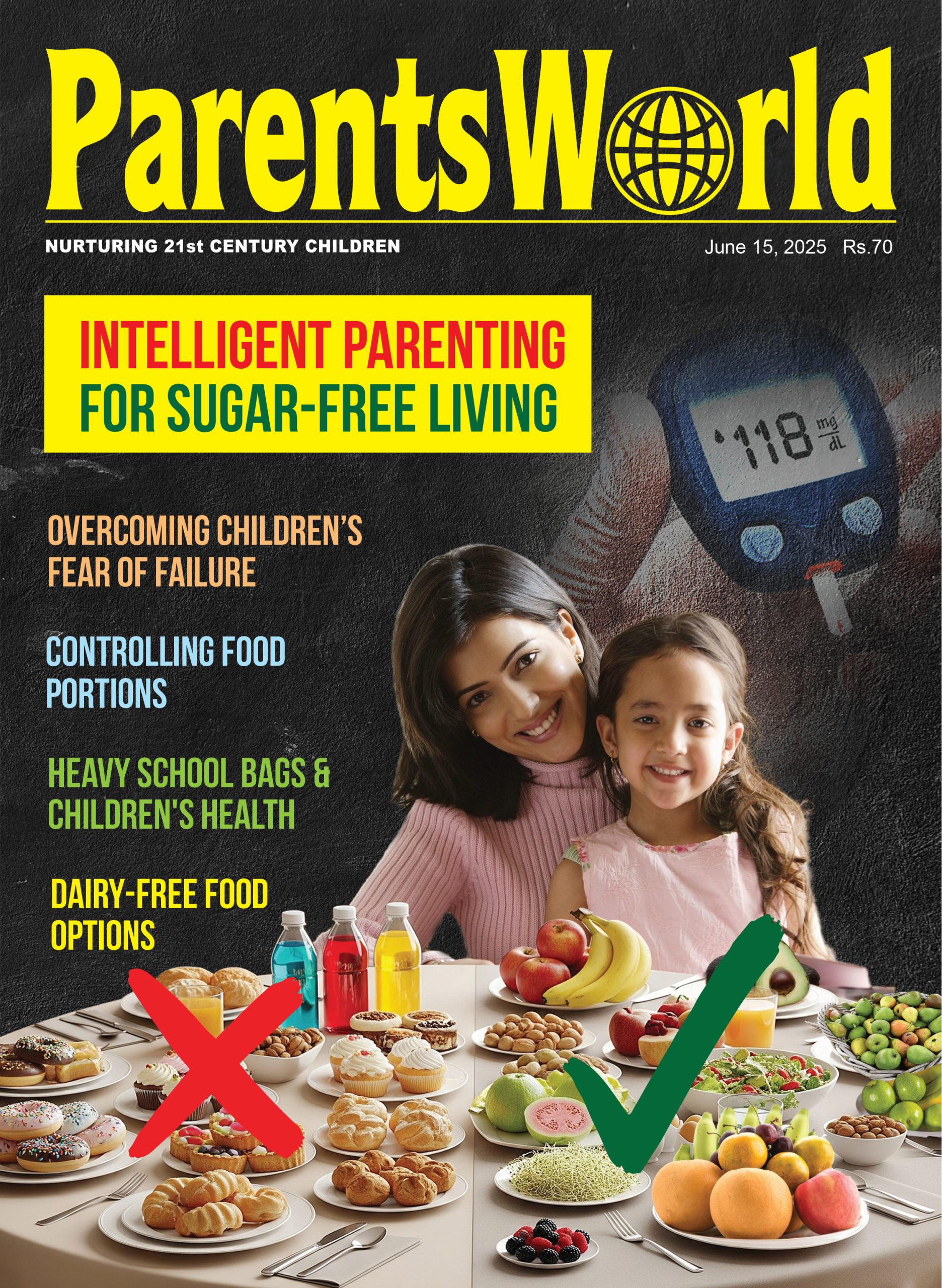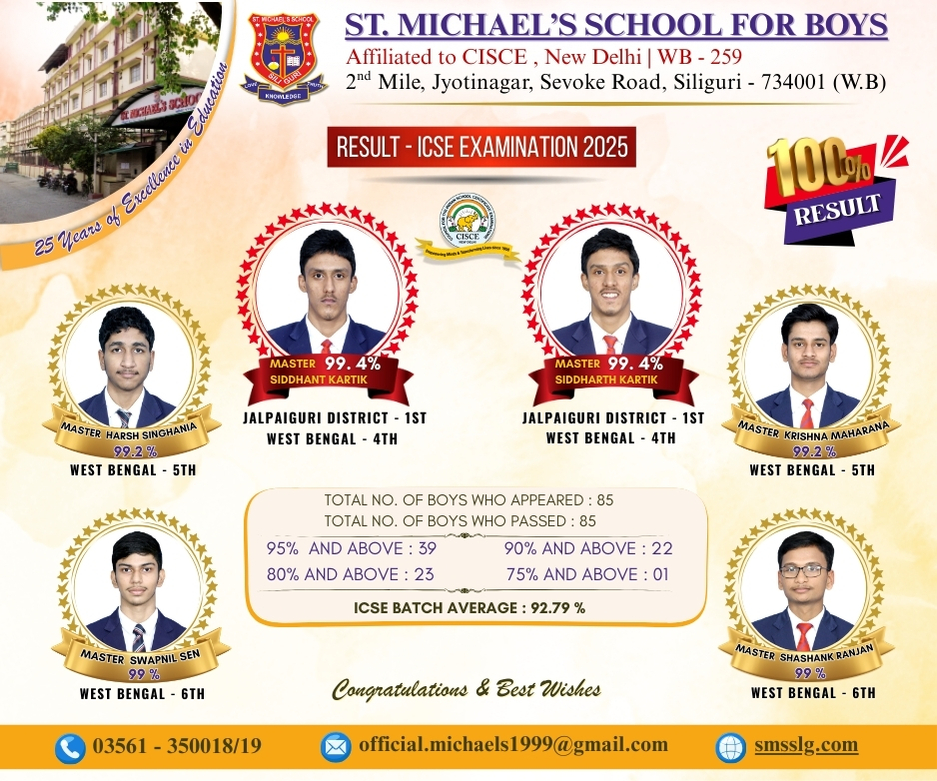Children below five years are most vulnerable to ocular damage, as their still-developing eyes are unable to cope with the speed of moving images on electronic screens – K P Malini
 With a rising number of parents using tech gadgets to pacify toddlers, it’s unsurprising that over the past decade there’s been a corresponding increase in the incidence of digital eye strain among young children. Children below five years are most vulnerable to ocular damage, as their still-developing eyes are unable to cope with the speed of moving images on electronic screens.
With a rising number of parents using tech gadgets to pacify toddlers, it’s unsurprising that over the past decade there’s been a corresponding increase in the incidence of digital eye strain among young children. Children below five years are most vulnerable to ocular damage, as their still-developing eyes are unable to cope with the speed of moving images on electronic screens.
Digital eye strain, aka computer vision syndrome (CVS), describes a group of eye and vision-related problems that result from prolonged computer, tablet, and mobile phone usage. Among the most common symptoms associated with CVS are eyestrain; headaches; blurred vision; dry eyes and neck and shoulder pain.
“Over the past six years, I have witnessed an increase in the number of children under five suffering vision-related problems. Most complain of photophobia i.e, discomfort or pain to the eyes due to light exposure, and dry eyes. Prolonged exposure to digital screens can have damaging consequences on children’s eyes. Parents need to desist from using smart phones and computer tabs as pacifiers,” says Dr Dahlia Krishnan, consultant ophthalmologist, Dr Sreekanth’s Eyecare, Calicut.
Dry eye syndrome
According to Krishnan, symptoms of dry eye syndrome are irritation, redness, and discharge. “While viewing mobile phones, children often forget to blink because they are transfixed by fast-moving digital images. This is a major cause of dry eyes. With every blink, the surface of the eye is moistened. So when children don’t blink enough, irritation prompts a child to rub her eyes which causes greater discomfort, leading to dry eye syndrome,” she explains.
Krishnan advises older children and adults to take a break after every 20 minutes on screen, and look into the distance for 20 seconds, allowing eye muscles to relax.
Myopia
Among the many vision-related problems traced to the excessive digital screen, focus are refractive errors such as myopia and astigmatism. The American Academy of Paediatric Ophthalmology says that too much on-screen time can aggravate the myopia of children already suffering from this vision ailment. Moreover, it can induce myopia in children who don’t have it.
Comments Dr Girija Suresh, consultant paediatric ophthalmologist, Fortis Hospital, Mulund, Mumbai: “On average, I treat five-ten children every month for ocular problems related to excess digital screen exposure. The blue light emitted from laptops and mobiles is absorbed by the eyes, making optical tissues vulnerable to damage. There is a postulation that in the long run this could cause major damage to the retina, and increase the chances of early onset of cataract. Moreover, when children play video games or watch animated movies, they usually do it in dark rooms with the light intensity constantly increasing and decreasing. For every change in light intensity, eyes have to accommodate the size of pupils which dilate and revert. This makes children vulnerable to myopia.”
Dr Suresh’s advice for digital screen time for children: 0-2-year-olds: nil; 2-5-year-olds: 30 minutes per day and 6-14 years: 1-2 hours per day.
Position it right
Dr Dahlia Krishnan, consultant ophthalmologist, Dr Sreekanth’s Eyecare, Calicut, provides useful pointers on the right positioning of digital gadgets to minimise eye strain:
• The correct distance for reading books, mobiles or tabs is 30-40 cm from the eyes
• The visual distance from screens of laptops and computers is 40-75 cm. This distance causes the least eyestrain and reduces vision problems.
• Uncorrected vision problems can increase digital eye strain. Therefore glasses are advisable while viewing digital screens.
• It’s advisable to view a computer or laptop sitting erect with eyes looking downward.
• Optimally, digital screens should be 4-5 inches below eye level. Always position monitors and screens to avoid glare from overhead lighting and reflections from windows.